Contributing
How can I help?#
Fork the repository, make your change and submit a pull request. If you would like to discuss the changes you intend to make to clarify where or how they should be implemented, please don't hesitate to create a new issue. At a minimum, you may want to read the following documentation:
Pull requests that are:
- Small
- Well tested
- Decoupled
Are much more likely to get reviewed and merged in a timely manner.
When changes impact multiple repositories#
While this can be tricky, we've tried to reduce how often this situation crops
up this with our recent switch to a monorepo. Our maintained
extensions, ui components, internationalization library, and business logic can
all be developed by simply running yarn run dev from the repository root.
Testing the viewer with locally developed, unpublished package changes from a package outside of the monorepo is most common with extension development. Let's demonstrate how to accomplish this with two commonly forked extension dependencies:
cornerstone-tools#
On your local file system:
.├── cornerstonejs/cornerstone-tools└── ohif/viewers- Open a terminal/shell
- Navigate to
cornerstonejs/cornerstone-toolsnpm installyarn linknpm run dev
- Open a new terminal/shell
- Navigate to
ohif/viewers.yarn installyarn link cornerstone-toolsyarn run dev
As you make changed to cornerstone-tools, and it's output is rebuilt, you
should see the following behavior:
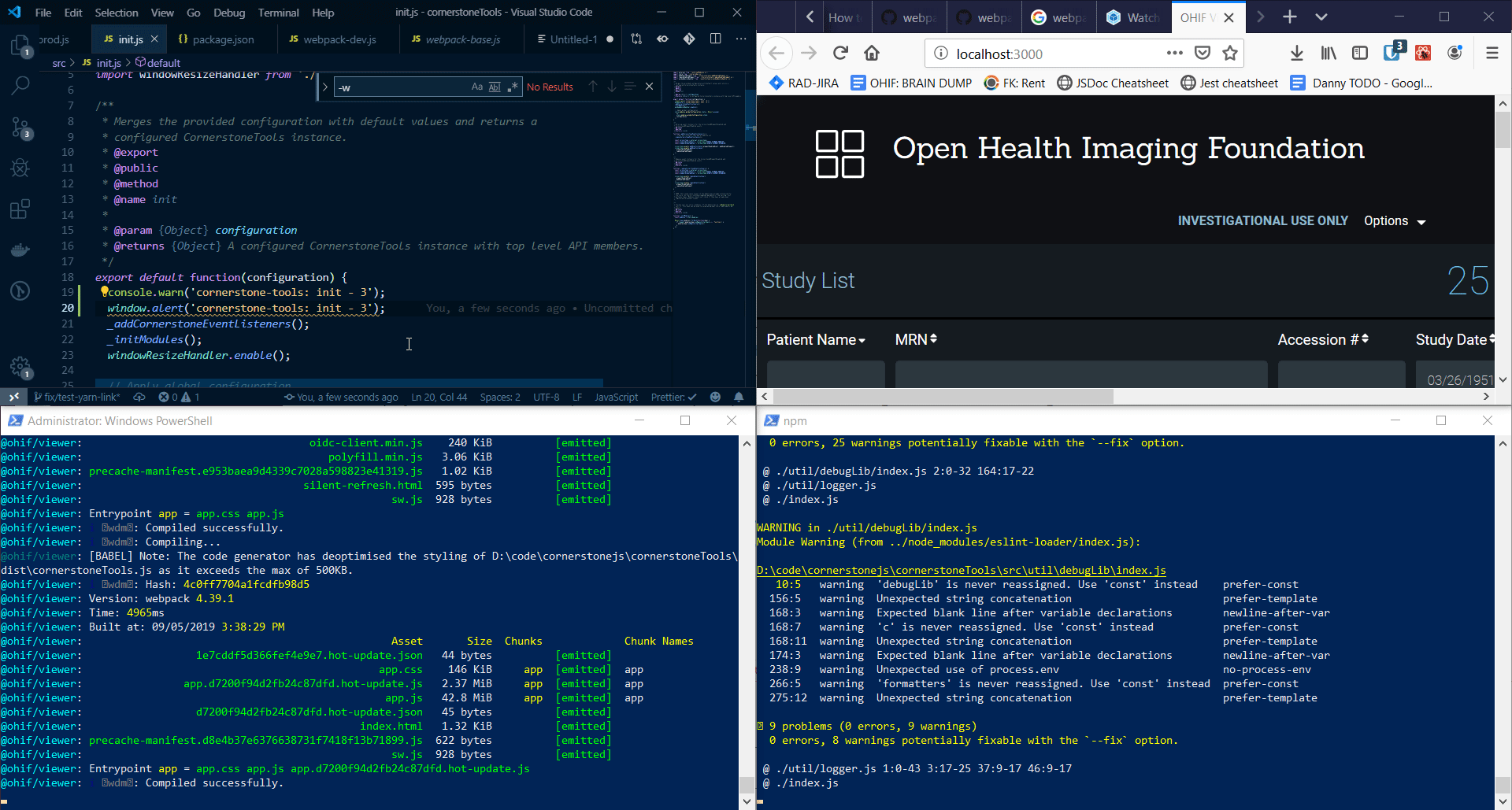
If you wish to stop using your local package, run the following commands in the
ohif/viewers repository root:
yarn unlink cornerstone-toolsyarn install --force
react-vtkjs-viewport#
On your local file system:
.├── ohif/react-vtkjs-viewport└── ohif/viewers- Open a terminal/shell
- Navigate to
ohif/react-vtkjs-viewportyarn installyarn linkyarn run start
- Open a new terminal/shell
- Navigate to
ohif/viewers.yarn installyarn link react-vtkjs-viewportyarn run dev
Other linkage notes#
We're still working out some of the kinks with local package development as there are a lot of factors that can influence the behavior of our development server and bundler. If you encounter issues not addressed here, please don't hesitate to reach out on GitHub.
Any guidance on submitting changes?#
While we do appreciate code contributions, triaging and integrating contributed code changes can be very time consuming. Please consider the following tips when working on your pull requests:
- Functionality is appropriate for the repository. Consider creating a GitHub issue to discuss your suggested changes.
- The scope of the pull request is not too large. Please consider separate pull requests for each feature as big pull requests are very time consuming to understand.
We will provide feedback on your pull requests as soon as possible. Following the tips above will help ensure your changes are reviewed.
Testing contribution pull requests#
OHIF uses netlify so that pull requests are autogenerated and available for testing.
For example, this url allows you to test pull request 237, the request that created this FAQ entry, using data pulled from Amazon S3.
Replacing the number 237 in the link below with your pull request number should let you test it as well and you can use this link for discussions on github without requiring reviewers to download and build your branch.
https://deploy-preview-237--ohif.netlify.com/viewer/?url=https://s3.eu-central-1.amazonaws.com/ohif-viewer/sampleDICOM.jsonIf you have made a documentation change, a link like this will let you preview the gitbook generated by the pull request:
https://deploy-preview-237--ohif.netlify.com/contributing.html