Modes
Overview#
A mode can be thought of as a viewer app configured to perform a specific task, such as tracking measurements over time, 3D segmentation, a guided radiological workflow, etc. Addition of modes enables application with many applications as each mode become a mini app configuration behind the scene.
Upon initialization the viewer will consume extensions and modes and build up the route desired, these can then be accessed via the study list, or directly via url parameters.
OHIF-v3 architecture can be seen in the following:
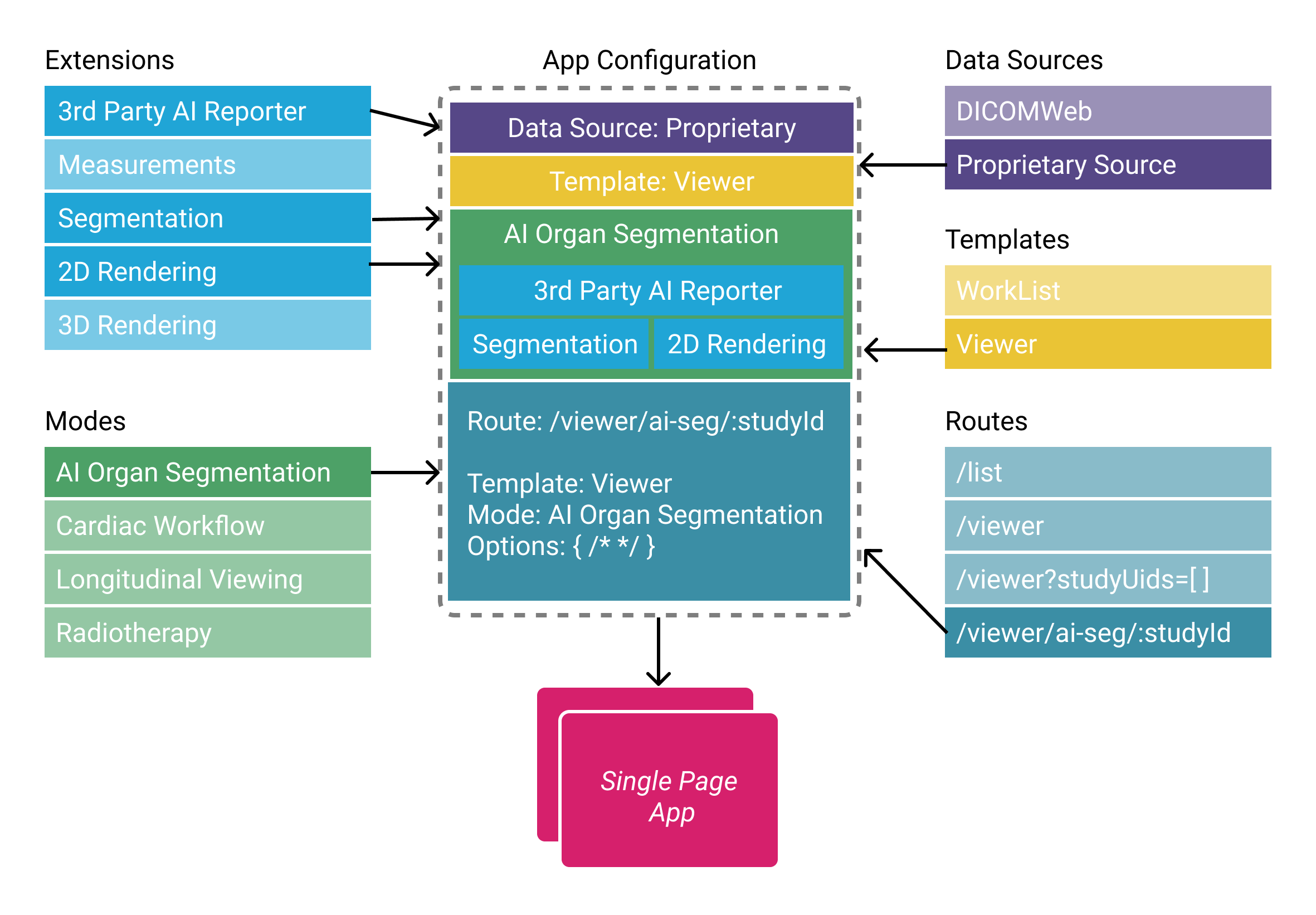
Note: Templates are now a part of “extensions” Routes are configured by modes and/or app
As mentioned, modes are tied to a specific route in the viewer, and multiple modes/routes can be present within a single application. This allows for tremendously more flexibility than before you can now:
- Simultaneously host multiple viewers with for different use cases from within the same app deploy.
- Make radiological viewers for specific purposes/workflows, e.g.:
- Tracking the size of lesions over time.
- PET/CT fusion workflows.
- Guided review workflows optimized for a specific clinical trial.
- Still host one single feature-rich viewer if you desire.
Anatomy#
A mode configuration has a route name which is dynamically transformed into a
viewer route on initialization of the application. Modes that are available to a
study will appear in the study list.
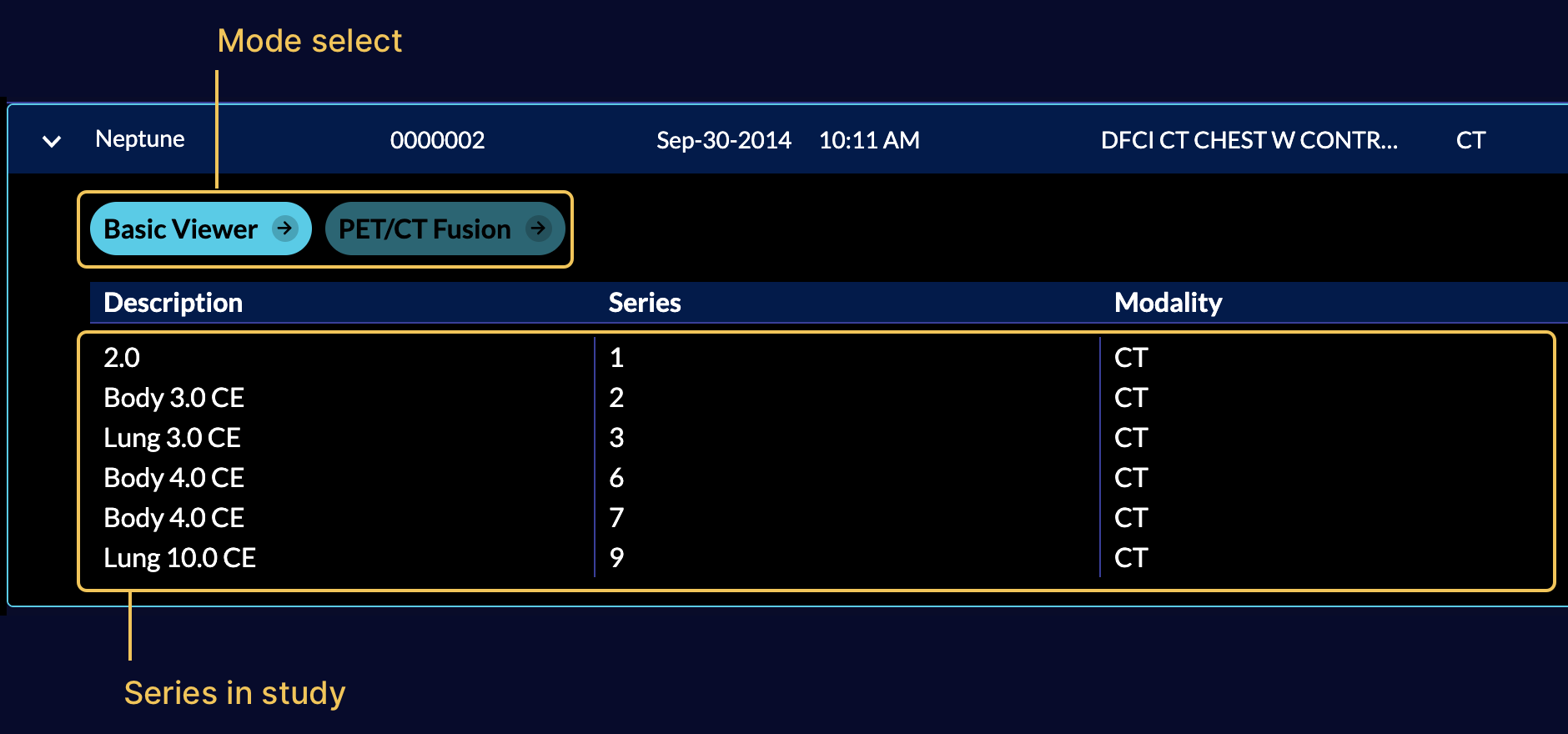
The mode configuration specifies which extensions the mode requires, which
LayoutTemplate to use, and what props to pass to the template. For the default
template this defines which side panels will be available, as well as what
viewports and which displaySets they may hang.
Mode's config is actually a function that return a config object with certain properties, the high-level view of this config object is:
export default function mode() { return { id: '', displayName: '', onModeEnter: () => {}, onModeExit: () => {}, validationTags: {}, isValidMode: () => {}, routes: [ { path: '', init: () => {}, layoutTemplate: () => {}, }, ], extensions: [], hangingProtocols: [], sopClassHandlers: [], hotkeys: [], };}| Property | Description |
|---|---|
| id | unique mode id used to refer to the mode |
| displayName | actual name of the mode being displayed for each study in the study summary panel |
| onModeEnter | hook is called when the mode is entered by the specified route |
| onModeExit | hook is called when the mode exited |
| validationTags | validationTags |
| isValidMode | Checks if the mode is valid for a study |
| routes | route config which defines the route address, and the layout for it |
| extensions | extensions needed by the mode |
| hanging protocol | list of hanging protocols that the mode should have access to |
| sopClassHandlers | list of SOPClass modules needed by the mode |
| hotkeys | hotkeys |
Consuming Extensions#
As mentioned in the Extensions section, in OHIF-v3
developers write their extensions to create re-usable functionalities that later
can be used by modes. Now, it is time to describe how the registered
extensions will get utilized for a workflow mode via its id.
To use a module element you can use the
${extensionId}.${moduleType}.${element.name} schema. For instance, if a mode
requires the left panel with name of AIPanel that is added by the
myAIExtension via the following getPanelModule code, it should address it as
myAIExtension.panelModule.AIPanel inside the mode configuration file. In the
background OHIF will handle grabbing the correct panel via ExtensionManager.
import PanelAI from './PanelAI.js';
function getPanelModule({ commandsManager, extensionManager, servicesManager,}) { const wrappedAIPanel = () => { return ( <PanelAI commandsManager={commandsManager} servicesManager={servicesManager} /> ); };
return [ { name: 'AIPanel', iconName: 'list-bullets', iconLabel: '', label: 'AI Panel', isDisabled: studies => {}, // optional component: wrappedAIPanel, }, ];}Now, let's look at longitudinal mode which consumes various functionalities
from different extensions. Note that, you don't need to have
org.ohif.extensionName, this is a pattern we chose to name our
OHIF-maintained extensions,
you can simply have extensionName as the id for yours and refer to it inside
your modes.
export default function mode({ modeConfiguration }) { return { /* ... */ routes: [ { /* ... */ layoutTemplate: ({ location, servicesManager }) => { return { id: ohif.layout, props: { leftPanels: [ 'org.ohif.measurement-tracking.panelModule.seriesList', ], rightPanels: [ 'org.ohif.measurement-tracking.panelModule.trackedMeasurements', ], viewports: [ { namespace: 'org.ohif.measurement-tracking.viewportModule.cornerstone-tracked', displaySetsToDisplay: [ 'org.ohif.default.sopClassHandlerModule.stack', ], }, { namespace: 'org.ohif.dicom-sr.viewportModule.dicom-sr', displaySetsToDisplay: [ 'org.ohif.dicom-sr.sopClassHandlerModule.dicom-sr', ], }, ], }, }; }, }, ], extensions: [ 'org.ohif.default', 'org.ohif.cornerstone', 'org.ohif.measurement-tracking', 'org.ohif.dicom-sr', ], hangingProtocols: ['org.ohif.default.hangingProtocolModule.petCT'], sopClassHandlers: [ 'org.ohif.default.sopClassHandlerModule.stack', 'org.ohif.dicom-sr.sopClassHandlerModule.dicom-sr', ], /*...*/ };}Routes#
routes config is an array of route settings, and the overall look and behavior
of the viewer at the designated route is defined by the layoutTemplate and
init functions for the route. We will learn more about each of the above
properties inside the route documentation
Extensions#
Currently extensions property in the mode config is used to add
contextModule of the mentioned extensions to the list of contexts and provide
them through out the app. Since extensions are registered by the
ExtensionManager, modes have access to the them even if they have not been
referred in the mode config file inside extensions property.
Read more about extension registration
const { extensions } = mode;
extensions.forEach(extensionId => { const allRegisteredModuleIds = Object.keys(extensionManager.modulesMap); const moduleIds = allRegisteredModuleIds.filter(id => id.includes(`${extensionId}.contextModule.`) );
const modules = moduleIds.map(extensionManager.getModuleEntry); contextModules = contextModules.concat(modules);});HangingProtocols#
Currently, you can pass your defined hanging protocols inside the
hangingProtocols property of the mode's config. This will get used inside the
Mode.jsx to configure the HangingProtocolService.
const { hangingProtocols } = mode;
hangingProtocols.forEach(extentionProtocols => { const { protocols } = extensionManager.getModuleEntry(extentionProtocols); HangingProtocolService.addProtocols(protocols);});SopClassHandlers#
Mode's configuration also accepts the sopClassHandler modules that have been
added by the extensions. This information will get used inside the Mode.jsx to
initialize the DisplaySetService with the provided SOPClass modules which
handles creation of the displaySets.
const { sopClassHandlers } = mode;
DisplaySetService.init(extensionManager, sopClassHandlers);Hotkeys#
hotkeys is another property in the configuration of a mode that can be defined
to add the specific hotkeys to the viewer at all routes.
// default hotkeysimport { utils } from '@ohif/ui';
const { hotkeys } = utils;
const myHotkeys = [ { commandName: 'setToolActive', commandOptions: { toolName: 'Zoom' }, label: 'Zoom', keys: ['z'], isEditable: true, }, { commandName: 'scaleUpViewport', label: 'Zoom In', keys: ['+'], isEditable: true, },]
export default function mode() { return { id: '', displayName: '', /* ... */ hotkeys: [..hotkeys.defaults.hotkeyBindings, ...myHotkeys], }}hotkeysManager.setDefaultHotKeys(hotkeys);hotkeysManager.setHotkeys(hotkeys);Registration#
Upon release modes will also be plugged into the app via configuration, but this
is still an area which is under development/discussion, and they are currently
pulled from the window in beta.
export default function mode() { return { id: 'viewer', displayName: 'Basic Viewer', onModeEnter: () => { /**...**/ }, onModeExit: () => { /**...**/ }, validationTags: { /**...**/ }, isValidMode: () => { /**...**/ }, routes: [ { path: 'longitudinal', init: () => { /**...**/ }, layoutTemplate: () => { /**...**/ }, }, ], extensions: [ /**...**/ ], hangingProtocols: [ /**...**/ ], sopClassHandlers: [ /**...**/ ], hotkeys: [ /**...**/ ], };}
window.longitudinalMode = mode({});and inside @ohif/viewer we have:
if (!appConfig.modes.length) { appConfig.modes.push(window.longitudinalMode); // appConfig.modes.push(window.segmentationMode);}